How to leave a comment
One of my favorite parts of my blog is seeing what comments people have left. I understand that not everyone likes to comment, and that’s okay. However I have been told by quite a few people they can't figure how to post. So I thought I would do just a little tutorial to help you out, because I want to hear what you have to say!
You can follow the blog and post as yourself. I think the easiest way to do this is through Google, so that’s what I’m going to show you how to do. First you need to sign up for a Google account, you can do that with any e-mail address you already have.
1. First click on Follow.
2. Then either click on Google if you already have an account or click on Create a new Google Account if you don’t have one. You are not making a new e-mail address, you will be using one you already have to create your account. If you click on Create a New Account, then just follow what it asks you to do. Now you are a follower.
Now to post a comment:
1. Again, click on the Comment link under a post (pictured above).
2. Write your comment.
3. Put in the Word Verification.
4. Select you identity, which in this case will be google. So you'll need to login.
5. Then click on Publish Your Comment
Ta-Da!!! Your comments will then be published! :) Hopefully this was helpful, and you'll be able to comment when you want to. Thanks!
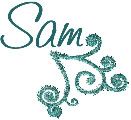
You can follow the blog and post as yourself. I think the easiest way to do this is through Google, so that’s what I’m going to show you how to do. First you need to sign up for a Google account, you can do that with any e-mail address you already have.
1. First click on Follow.
2. Then either click on Google if you already have an account or click on Create a new Google Account if you don’t have one. You are not making a new e-mail address, you will be using one you already have to create your account. If you click on Create a New Account, then just follow what it asks you to do. Now you are a follower.
Now to post a comment:
1. Again, click on the Comment link under a post (pictured above).
2. Write your comment.
3. Put in the Word Verification.
4. Select you identity, which in this case will be google. So you'll need to login.
5. Then click on Publish Your Comment
Ta-Da!!! Your comments will then be published! :) Hopefully this was helpful, and you'll be able to comment when you want to. Thanks!
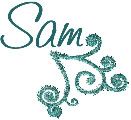
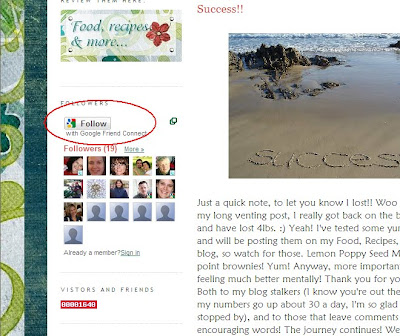



Comments